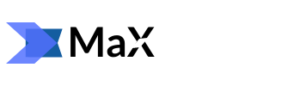Once a mailing list has been created, it is necessary to set at least a couple of times each year in which to update and clean the contact database. This is a fundamental and not negligible step if you want your email marketing campaigns to be effective and bring the desired results.
But why is it important for the database to be updated?
Mainly for three reasons:
- Inactive, duplicate or non-existent email addresses weigh down the flow of mailings and favor the activation of spam mechanisms
- With a clean database, the results are more reliable, the bounce rate is reduced and the open rate improves
- Emails are sent only to those who are truly interested in the brand and what it can offer – this reduces unwanted mailing and the risk of being blacklisted.
The first step to a successful email marketing business is definitely to create valuable content. But it is not enough if the contact database is not constantly updated: in fact, it is necessary to intervene periodically to eliminate disinterested contacts (who subscribe to the mailing list but then lose interest over time and decide to unsubscribe), inactive (who do not open emails or, once opened, take no action) and nonexistent.
If you want to do this but don’t know where to start, we have compiled some strategies that can help you.
Reduce the bounce rate
The bounce rate is the bounce rate or the number, in percentage, of emails that have not reached their destination, for example, because the mailbox is non-existent or because it has very sophisticated spam filters. To reduce it, it is necessary to collect the addresses that have reported a bounce error – online email marketing tools such as Mailchimp or Mail Up are usually able to provide you with a detailed list – prepare a contact email with an attractive call to action and schedule a sending campaign. You can offer a “gift” to your contacts in exchange for filling out a form, explicitly ask them if they are still interested in joining your email list or send them a list of instructions to remove your email address from spam. If the contacts are not interested,
Alternatively, you can use tools such as DataValidation and similar that allow you to verify the existence of the email addresses included in your mailing list, eliminating bounces and thus improving your results.
Retrieve inactive contacts
The first step to awakening inactive contacts is to work on the content: try to ask yourself if it is engaging enough or if you can improve it and make it more interesting and useful for your users. If that still doesn’t work, create a list with all your inactive contacts – these too can be easily found from your online email marketing tool – and send them a farewell email, an ultimatum warning them that you are about to delete them from your database. unless they give any sign of life (you decide which one: open the email? Click on a button? Send a reply email?). It’s a great way to corner them and get them into action.
Segment your audience
A good strategy to reorder your database is to profile your contacts and divide them into segments based on the sector they belong to, interests, products purchased, geographic origin. This operation will bring you two advantages: sending emails perfectly to target, and therefore certainly of interest to your audience, and understanding which contacts you have something useful to communicate to and which ones can be deleted or exploited for another. type of communication.
If your business is in Milan, for example, what can you communicate to your KissAnime contacts? Who can buy your products also in berlin? That you have e-commerce that makes shipments throughout Italy? If you don’t have useful information or of interest to a certain type of target, you might as well remove it from your mailing list.