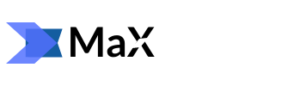This time every Organization or Firm Communicate using Emails Systems. 80% of Users used Microsoft Outlook for easy and Secure Emails Server. Microsoft Outlook Create Two type File as OST (offline Storage Table: Create Exchange Connective Mode) File & PST File (Create PST File in POP3 Mode).

Outlook PST files are a great way to import and export mail and are often used to make backups of your mail. On the other hand, OST files cannot be imported, but they contain all your mail items. So how can we Convert OST to PST Free Manual Method?
OST files are created by Microsoft Outlook when you enable Cached Exchange Mode for your account or when you are using an IMAP connection. In both cases, a local copy of the mail is stored all Mailbox data such as Emails, Contacts, Calendar’s, Archive File, etc. It allows you to open and read your mail even when there is no internet connection. Every time you connect to your (Exchange) mail server, the local copy is synced.
Convert OST to PST for free Manual Method
In Online many manual technics are available manual methods to convert OST to PST (for free), but all solutions require that you have access to an Outlook profile. Exchange OST file can open only the same Profile and Same Configuration mode.
If you have access to Outlook profiles, Exchange OST is the quickest and easiest way to export mailboxes to PST. Yes, you can also enable auto archiving in Outlook, but it will only export items that are older than x days. Here the detailed information about how to convert OST files to PST files using a method is given below.
Or you can create a new PST file, and then drag-and-drop the item from the Outlook profile to the PST file, but again, exporting to PST is much easier.
You don’t need Internet access when you want to export your Exchange OST mailbox to a PST file. Should obtain to the Outlook profile is sufficient to export the OST file to PST.
Free Method To Export OST to PST
Manual Method to Convert OST file to PST file, You Need Outlook and Configure Same Mailbox Accounts.
- Click On Outlook and Go On file Menu.
- In File Menu Select Open & Export Option then Select Import & Export Option.

- Select Export to a file in Import and Export Wizard.
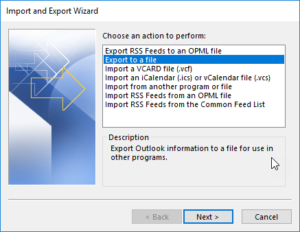
- Select Data File(.pst) option in Export to a file Box then Click the Next button.
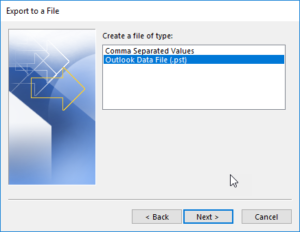
- Select Mailbox Item for Export OST to PST and Check Include SubFolder option. Then Click Next.
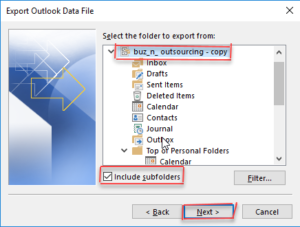
- Click On Browse Button to Save Created PST file.
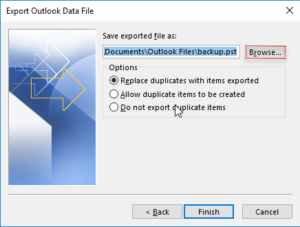
- Click Finish Button.
Best OST Converter Method to convert OST to PST
If you do not have access to an Outlook profile, your only option is to use a paid third-party solution OST to PST Converter to Convert OST file to PST. I understand that you simply are trying to find a way to convert OST files for free of charge, but there’s no free tool that will do that.
And yes, there are plenty of tools that claim to be free, but all of them accompany some quiet limitations. They export only a limited amount of things or are unable to open the OST file without an Outlook profile (and if you’ve got access to an Outlook profile, you’ll use the manual method described earlier).
SysVita OST to PST Converter
SysVita OST Converter is a professional & powerful Conversion Tool that can Repair & export corrupted, damaged, encrypted, and even password-protected Offline OST files. The appearance and feel of the tool are based on Outlook 2003, 2007, 2010, 2013, 2016, 20019, making it easy to navigate and search through an OST file.

Depend on the size of the OST file, the file takes a few minutes to open. You will find the user’s inbox in the folder tree under
Root-Mailbox > IPM_SUBTREE > Inbox.

When you click on the folder tree on the left you will see that all data is recoverable, including contacts, calendar items, content from shared mailboxes, etc.
Conclusion
You Can Convert healthy & Connected OST files to PST in the Same Configuration of Outlook Profiles. When you have an old and different Profile OST file then you must be required by Third-Party Tool to recover your Damaged OST data and convert it into PST file format. I suggest you try a free version of OST to PST Converter but this tool is not free. Free means in build Demo Limitation to Recover Unlimited Size of OST file but Save first 30 Emails data in each mailbox folders of OST file into PST file with another supported emails files options.