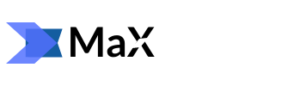Is your website not getting visits? Or, at least, not the ones you would like? You may need some advice to position a site that will help you appear within the first results of search engines. If you follow it, you will surely position yourself better in a short time.
To start, you must understand that, if you want your website to appear well-positioned, you will have to take different factors into account:
- The structure of the web page itself.
- An effective link building strategy.
- Usability.
- Taxonomies used.
- The content and how you show it. That is the different formats.
- Of course, the correct choice of keywords for which you want your website to appear positioned.
In short, good positioning implies having a website with good content, well linked, related and structure.
SEO techniques to improve positioning
For an effective positioning strategy, you have to consider both On-Page and Off Page actions that will help you get your first positions within the search engine.
1.- SEO On Page
These are all the optimization actions you must perform within your page. Some of the best tips to position a site focus on the website itself, for example:
- Optimize the content of the web.
- Create valuable content that may be of interest to users.
- Generate friendly URLs that the search engines like.
- Review all web links, both internal and external.
- Check that all your content is indexable by Google.
- Analyze the usability of the website as a whole.
2.- SEO Off-Page
These are all the optimization actions you must perform outside your website. The SEO Off-Page seeks to promote the website on the internet. Some tips for positioning a site with SEO Off-Page techniques should focus on:
- The creation of links, or link building.
- Sharing your links on social networks.
- Taking care of your profiles in social networks.
3.- Link building strategies
This is the SEO technique through which you get external links to your website. It refers to all the actions you have to carry out in order for your site to be linked by third parties, thus, increasing your web’s popularity and therefore, your positioning.
The more incoming links you have, the higher your PageRank will be. These external links are called backlinks.
Types of backlinks: DoFollow and NoFollow links
At first glance, they are all the same. They do not interfere in the user experience and both benefit you. However, the main difference between do-follow links and no-follow links is based on whether they transmit force, link juice, Page Authority (PA) or Domain Authority (DA) to the destination website.
A.- DoFollow links
Their function is to tell Google’s “spiders” they should follow it and track it when they detect it on a web page. In this way, the destination page receives authority (link juice) from the website that has linked it.
They do not need any special HTML attribute to be created. Here is an HTML example of a do follow the link:
B.- NoFollow links
Nofollow links were created with the aim of decreasing spam and improving the quality of the links used. This kind of links differs in their HTML attribute, rel=”nofollow”. This tells Google’s spiders that they should not follow said link; although this does not mean that they do not index the landing page. They are displayed as follows:
The proportion of DoFollow and NoFollow links for positioning
If you wish to improve your positioning in the SERPs (search results pages), it is advisable to have a more or less equal proportion of do-follow and no-follow links, approximately a percentage of 30-40% for do follow links and 70-60% for no-follow links. This is one of the best tips to position a site for you to consider.
But keep in mind that Google’s algorithms are updated often, so this ratio should be taken only as a guideline. If you have 60% of do-follow links and 40% of no-follow links, this will not have a negative effect on your page either. The important thing is that you do not have an excessive amount of do-follow links.
Use the alt attribute in the images
The alt attribute is defined as a set of tags (specifically, img, area and, optionally, input and applet) that allows providing a text which is equivalent to the object.
This text offers the site and its visitors benefits in the following situations:
- There are web browsers with different characteristics and designed for a wide variety of platforms. But:
- Some cannot display images or can only display only a restricted set of image types.
- Others can be configured in order not to load images. If the code includes the alt attribute in the images, most of these browsers will display a given description instead of the images.
- Some visitors cannot see images, either because they have total blindness, colour blindness or poor vision. The alt attribute is a great help for those who depend on it to get an idea of appears on the page.
If you wish your site to be indexed in the right way, this is one of the tips to position a site that you must implement. The alt attribute will guarantee that the engines do not miss important sections of the pages, and it will help you in the positioning.
Anchor text

The anchor text is the visible part of a link, the text used to link to a web page. In html, it would be something like this:
When you link your URL with a specific anchor text, you are sending telling Google that the specific URL is closely related to that subject, i.e., you are telling it what the site is about.
Before, the link profiles were optimized to the maximum, and repetitions were made without measuring the exact keywords of the links’ anchor.
Now, it is very important that things look as natural as possible. Thus, your incoming links profile will be completely healthy. For this, you need to avoid over-optimization in your anchor text profile. You must avoid the mistake of using the exact anchor text keyword too many times.
It is not natural for you to have a great number of links with an exact keyword and that these are the ones that predominate. The normal thing is that users that link to your site do so with all kinds of anchor texts and that many of them are natural as a brand.
Keyword Research

Searching for keywords and optimizing content for Google to position it as best as possible is one of the positioning keys that will lead to getting a large number of visits.
Performing a good keyword analysis is essential to position your content as best as possible in Google.
To carry out this analysis, it is best to use professional tools that let you see what people really look for on the Internet. Additionally, they allow you to investigate which keywords are the ones that are more interesting to you.
Tools to search for good keywords
1.- Google AdWords Keyword Planner

This tool is the best known and most used tool. With it, you will have the most important information, access to all keywords and how many times a month they are searched for worldwide or in each country.
It is actually a tool for planning keywords for AdWords, hence its name. That is, it has been designed to analyze what search is best for you to use for your AdWords ad to appear, and it is part of this commercial tool.
Google autocomplete and related searches

Google has two functions that are very interesting because they let you carry out a very quick first exploration of some search terms:
- The autocomplete function you see when you enter a Google search.
- The related searches at the end of the page.
It is very useful to start with a fast brainstorming, because of the great speed with which the tool works and how useful this functionality is for this.
It is also interesting to consider the related searches suggested by Google at the bottom of your results page.
2.- SEMrush
This powerful tool is essential for SEO and to get traffic. Word analysis is only 5% of the things you can do. You can, for example:
- Make a list of searches for which to monitor your site’s positioning (or several sites, if you have more than one).
- Carry out an analysis of your competition or discover what are the keywords used by your competition to the position.
- Analysis of thousands of keywords in a few seconds.
Friendly URLs that include keywords
One of the keys to position a site that you must not forget when optimizing your web’s SEO On Page is the creation of friendly URLs. For this, you must know what is friendly and what is not:
- Not friendly URL:http://www.tuweb.com/?dnr=EpHXQSCEQLpB
- Friendly URL:http://www.tuweb.com/servicios-link-building/
As you see, the characteristics to follow are:
- The URL must contain the keyword you want to boost.
- Short URL. The URLs should be as short as possible. Many times, the user is forced to write the URL in the address bar. Therefore, it is best to ease this task for him.
- Dashes and bars in your URL. To optimize the URLs as much as possible, it is important to use high dashes and not low dashes and to use bars for the subfolders.
The CTR- Percentage of clicks
The CTR (Click Through Rate) is the number of clicks that a link obtains compared to the number of impressions. It is always calculated as a percentage, and it is a metric that is normally used to measure the impact of a digital campaign.
It is possible to obtain it by dividing the number of clicks a link has gotten for the number of times it has been seen by users (impressions) multiplied by 100. Thanks to Google Search Console webmaster platform, formerly known as Webmaster Tools, you can check your page’s CTR on Google search results.
Go to the section “Search traffic > Search analysis” and select “Pages and CTR”.
It is always good for the CTR to be as high as possible, thus, getting the highest number of clicks in the SERPs.
These are some of the best tips to position a site; but you must remember that valuable content is essential to attract and retain your audience. Quality content guarantees that your target audience gets more involved, interacts more and shares more, and it is essential for your site to be positioned.