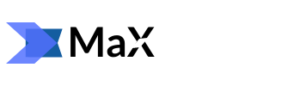Carried by the increasingly ubiquitous mobile devices, video has not taken off the lips of “marketers” in the last year. Facebook, where there are videos practically on every corner, is largely responsible for the boom in the last twelve months by the moving image.
There is no doubt that Facebook and videos make excellent crumbs. But a few tricks to optimize our video posts on the world’s largest social network never hurt. If you want to be the “king” of making video on Facebook (or at least run for the crown), keep an eye on the advice below:
Plan the publication of your videos
Whether it is an exclusive publication or a video (brought more or less by the hair) on account of a holiday, it is always good to plan to put order in your calendar on Facebook.
Set an expiration date for the video
When we set an expiration date for a video on Facebook, it will no longer appear on our social network page or in shared posts. This functionality is particularly useful, for example, for Christmas videos, which are no longer current in a few days.
Don’t forget the subtitles
In the “newsfeed”, the videos are played automatically without audio. Therefore, it never hurts to add subtitles. Facebook also allows us to include in different languages.
Manage your videos in the Facebook “video manager”
Using the Facebook “video manager” we can organize and manage our videos on the social network. Using different filters, we can search for videos and also change the characteristics associated with the videos (adding subtitles, for example).
Insert your videos on other web pages
As on YouTube, on Facebook it is possible, by means of a code, to insert our videos published on this platform on other web pages and thus help them to be widely distributed.
Make use of the “hidden video” functionality “Hidden
videos” are videos uploaded to Facebook, but only visible through a URL. This functionality is particularly useful when we have hosted a video on Facebook and then inserted it on another web page, but we do not want it to be visible on the social network.
Control the diffusion of your videos with the Facebook “video manager”
Through the Facebook “video manager” we can control the diffusion we want our videos to have outside and within this social network. We have, for example, the possibility of preventing other users from inserting our videos on third-party websites.
Do not lose sight of the most viewed videos
In the “Top Videos” section you can see at a glance, with figures included, the most successful videos published on your page.
Be aware of the retention time of your video
The average duration that the user spends watching our video is key to knowing if we have hit (or not) the success key.
Take a close look at the “engagement”of your video
The number of comments, ”likes” and “shares” that our videos accumulate on Facebook is decisive in evaluating their success or failure.