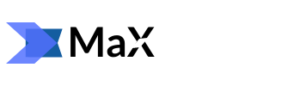Virtual reality has become more accessible to people who have access to the Internet. In fact, people can now create a 3D virtual tour with ease. They don’t need to be programming experts to do so. All they need are the images and a VR tour platform to be able to create one. Images are usually taken during a photography session while a VR tour platform is searchable. One of the most known VR tour platforms is the Google Tour Creator.
A Google virtual tour is one of the many platforms that aid people in creating VR tours. It is launched by Google to make it easier for users to create their own virtual tours. Prior experience is not necessary to be able to use this virtual platform. One can simply observe the tools and features of the platform to know what it is for. If you plan on creating a virtual tour through the Google platform, there are things that you need to take note of. In this article, we will cover the 3 things to note when creating a VR tour using Google‘s tour creator.
#1 – You can use your own images or from Google street view
When you create a Google virtual tour, you will need images. In the Google VR tour platform, you can upload your own images or use the images available at Google street view. When you use your own images, make sure that the image is taken in a panoramic style. This is so that it can create the 360 degrees angle of the 3D virtual tour. One must use high-quality images so the tour can recreate a life-like view of the location. Thus, it is important that you are using photography equipment that can help you achieve that.
If you will be using images from Google street view, you can simply select them through an in-app tool. Just indicate the address of the location then add it as a scene. A lot of people use images from Google street view to take an outdoor scene of the location. For example, in the situation of a house for sale, a Google virtual tour creator will take images of the interior of the house and create scenes for it. Then, he or she will go to Google street to take images of the exterior and the surroundings of the house. Thus, he or she is able to create a complete 3D virtual tour of the house for sale.
#2 – You can add audio
Another thing that you must take note of when you create a Google virtual tour is that you can add audio to it. You can add narrator audio for every scene in the 3D virtual tour. The narrator audio can give valuable information about the scene as if it were an actual tour guide in a physical tour. If you think that isn’t necessary with the Google virtual tour you are making, you can just add background music. This is so users will not get bored and will stay longer in exploring the 3D virtual tour. Thus, the VR tour experience is enhanced when you add audio to it.
#3 – You can include a point-of-interest
A good feature of the Google virtual tour is that you can add points of interest to the scenes. For example, let’s go back to the house for sale. In the living room, the chandelier is made of Swarovski crystals. You can add a point of interest on the chandelier and add an image of a Swarovski crystal. You can also include a description of what it is and why it affects the price of the house. Aside from images, you can also include audio in the point of interest. The audio will only play if the user clicks the icon for the point of interest.
In short, points of interest add value to a 3D virtual tour. Thus, if you will be creating a Google virtual tour, you should add points of interest. However, do not overdo and just add those that are vital in the 3D virtual tour. Too many points of interest can affect the viewing experience of the VR tour explorer.
Even though it is easy to create a Google virtual tour, that does not mean that you will be able to create a high-quality 3D virtual tour. In the digital marketing world, it is a must that you stand out from the rest of your competitors. To be able to do this, you need a Google virtual tour expert to help you. A good company to get in touch with is Digital Solutions. They provide a variety of 3D virtual tour services. They can do more than what a Google virtual tour can do for you. Contact them for more details.