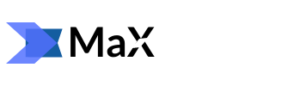Search engine optimisation involves many different factors, and one of them is images you use in your websites and blogs. We will discuss how images can strengthen your website’s SEO in this blog. Optimising your images for SEO is a simple and essential step to make your website more competitive in search engines.
Why images are essential for SEO, we will understand through these simple tips:-
Use Relevant and Quality Images
Using relevant and quality images is essential to improve the user experience of your website. Images that are not relevant to your website and page content are confusing for the users. Similarly, if the quality of your images is poor, that is, if they are blurry or inappropriately cropped, it makes your page look unprofessional and irresponsible. Make sure you are using good quality relevant images on your website. Also, be careful that you are not using any copyrighted image. It can invite legal penalties for you. So, either create your own image stock, if possible (which would be the best idea) or use free images (you will find lots of resources online for free images).
Use Alt Text for Images
Alt-text is another essential factor that website owners ignore most of the time. It may not be significant for your audience, but it helps search engines crawl your images. Provide alt text for every image you publish to your website. It shows up in place of your image if it takes time to load. It is also visible when you hover your cursor on the space allocated for the image.
It is also used to tell the search engines what the space is about. So make sure your image Alt-text is relevant to the page content.
Image Captions
Captions are text fields where you can add a little image explanation for each image on your website, and this text is visible to your visitors. It provides additional information about your image to your viewers.
Image captions are another potential opportunity to add targeted keywords on the page but make sure it does not look forcefully done. It should look natural. You can also use witty content to make your captions look funny and humorous. If that increases user engagement and improves user experience, then keywords in captions are unnecessary. You can judge better for your product.
Image File Size
Once you have found the right image, it is time to load it in the right format and in the right way. Most of the time, image file size is much larger than it is required to load conveniently on your website. If your image size is larger than needed, it will slow the speed of your website. So make sure you compress and reduce the file size to ensure it does not slow your website. The website load speed is an essential factor to optimise your website on search engines. If your website is not loading quickly and making your visitors wait for long, it is terrible for the user experience and impacts your SEO. Check out tools to resize your images so that you do not have to compromise on the quality of your images.
Image File Type
There are three main types of image files, PNG, JPG and GIF. As a layman, you may not understand the difference between each. However, understanding the difference can help you choose the right type.
JPG is the most popular file format because it uses small file sizes and is widely supported. However, the quality of JPG images is not always at par with PNG files. Moreover, the JPG format does not support transparent backgrounds. In such cases, JPG will not work in many places.
PNG file format provides a high resolution, supports text descriptions of the image, and is SEO-friendly. The main drawback of PNG files is that they require much larger file sizes than JPG and GIF. Talking about GIF, it does not support a broad colour range compared to PNG and JPG. But, it can be used for simpler images. GIF supports small file sizes and transparent backgrounds. JPG files are suitable for photos, while PNG and GIF are most suitable for graphic designs and infographics. And if you are looking for a higher quality version, nothing can be better than PNG files.
Add Images to Your Sitemap
Submitting your sitemap on Google can help it crawl your pages and get them indexed more efficiently. You can include images in your sitemap or otherwise create a separate image sitemap for submission in search engines.
By doing this, you give clear information to Google about your images. This increases the likelihood of your images showing up in Google Image Search. It also makes your website easily searchable to your users and, at the same time, increases your website’s credibility on the search engines.
Wrap Up
Image SEO is simple and not complicated as it may sound to you. You will only need to give your website a little time and find the right images before publishing. Also, do not forget to follow the above tips, which will help you optimise your images and make them ready for search engines. This way, you will help your pages get an additional advantage in the search engines.